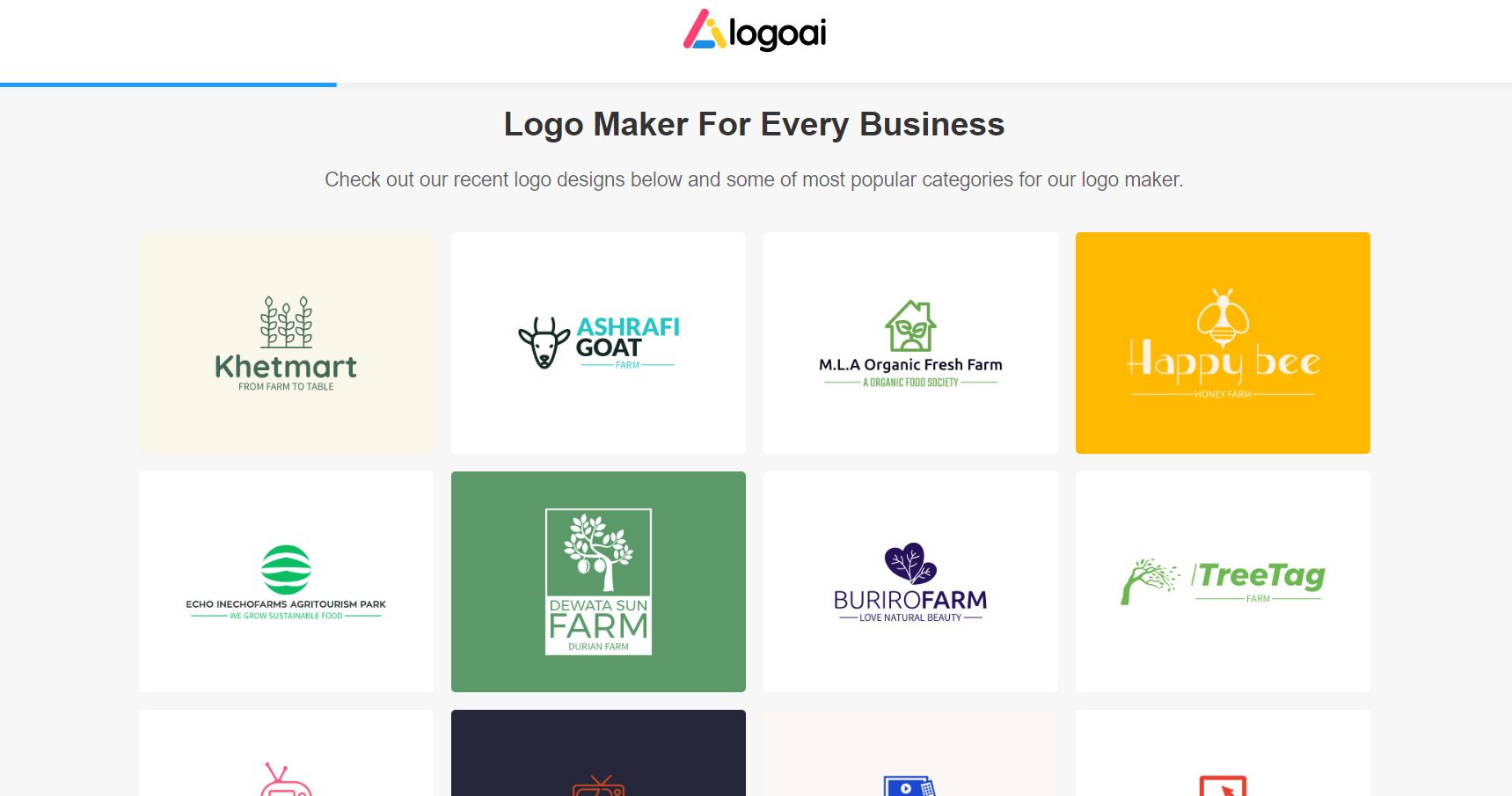Having a well-designed logo is crucial for any business or brand. It's often the first thing people notice, and it helps make a memorable impression. Creating a logo used to be a complicated and expensive process, but thanks to websites like www.logoai.com, it has become simpler and more accessible than ever. In this article, we'll guide you through the process of using www.logoai.com to create your very own AI logo without the need for any fancy design skills.

Step 1: Visit www.logoai.com
The first step is to open your web browser and go to www.logoai.com. This website is user-friendly and offers a straightforward interface that makes logo creation a breeze.
Step 2: Enter Your Company Name
Once you're on the website's homepage, you'll see a space to enter your company name. Type it in, and you're on your way.
Step 3: Choose a Logo Style
www.logoai.com offers a variety of logo styles to choose from. Whether you prefer a modern, classic, or playful look, there's something for everyone. Simply click on the style that suits your brand best.
Step 4: Select Your Logo Colors
Next, you'll be asked to pick your logo's colors. You can choose from a range of color palettes or even enter your custom colors if you have specific brand colors in mind.
Step 5: Pick an Icon or Symbol
If you want an icon or symbol in your logo, www.logoai.com has a library of options to browse through. Select the one that resonates with your brand or skip this step if you prefer a text-only logo.
Step 6: Add a Slogan (Optional)
If you have a slogan for your brand, you can add it to your logo. This step is optional, so feel free to skip it if you don't have a slogan or if you prefer a clean and simple logo.
Step 7: Preview Your Logo
After completing all the previous steps, www.logoai.com will generate logo options for you to preview. Take your time to browse through them and see which one you like best.
Step 8: Edit and Customize (If Needed)
If you want to make any adjustments to your logo, www.logoai.com provides easy-to-use editing tools. You can change the font, size, or position of your text, and even tweak the colors if necessary.
Step 9: Download Your Logo
Once you're satisfied with your logo design, it's time to download it. www.logoai.com offers high-resolution logo downloads that you can use for all your branding needs.
Step 10: Start Using Your New Logo
Congratulations! You've successfully created your AI logo using www.logoai.com. Now you can start using it on your website, social media profiles, business cards, and more. Your brand has a fresh and professional look, and you don't need any advanced design skills to achieve it.
In conclusion, www.logoai.com has made logo creation accessible to everyone. With its simple and intuitive interface, you can design a logo that represents your brand in just a few easy steps. So, if you've been looking for an affordable and hassle-free way to create an AI logo, give www.logoai.com a try and watch your brand come to life with a stunning new logo.