Artificial intelligence (AI) has made its way into the world of art, opening up new and exciting avenues for creative expression. Making AI art doesn't have to be daunting; in fact, it can be quite accessible and fun. In this article, we'll walk you through the simple steps to create your very own AI-generated artwork.
1. Choose Your AI Art Generator
To get started, you'll need to select an AI art generator. Some popular options include Deep Dream, Runway ML, or even Google's DeepDream. These tools are user-friendly and offer various styles and effects to choose from.
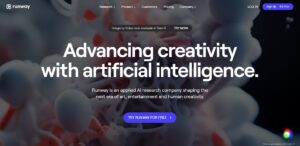
2. Gather Your Materials
Once you've chosen your AI art generator, gather the materials you need. This typically involves a computer or smartphone with internet access. Most AI art generators are web-based, so you won't need to download any software.
3. Prepare Your Input
Before you can create AI art, you'll need to provide the generator with input. This input can be in the form of text, images, or both, depending on the tool you're using. Be creative with your input, as it will influence the style and content of your AI-generated artwork.
4. Customize the Settings
Now, it's time to customize the settings to achieve the desired look for your AI art. Most generators allow you to adjust parameters such as style, colors, and intensity. Experiment with these settings to see what works best for your vision.
5. Generate Your AI Art
Once you're satisfied with your input and settings, click the "Generate" button. The AI art generator will then work its magic, transforming your input into a unique piece of artwork. This process may take a few seconds to a few minutes, depending on the complexity of your project and the speed of your internet connection.
6. Refine and Experiment
Don't be afraid to iterate and experiment. If you're not happy with the first result, make adjustments to your input or settings and try again. AI art is all about exploring and pushing creative boundaries.
7. Save and Share Your Creation
When you've created a piece of AI art that you're proud of, save it to your device. You can also share your artwork with friends and on social media platforms to showcase your creative talents.
8. Learn from the Process
Creating AI art is a learning experience. Each project can teach you something new about the capabilities of AI and your artistic preferences. Don't be discouraged by initial challenges; instead, embrace them as opportunities for growth.
Making AI art doesn't have to be complicated. With the right AI art generator and a bit of creativity, you can produce stunning and unique artwork that reflects your vision. So, go ahead and give it a try – you might just discover a new and exciting way to express yourself through AI-generated art.
