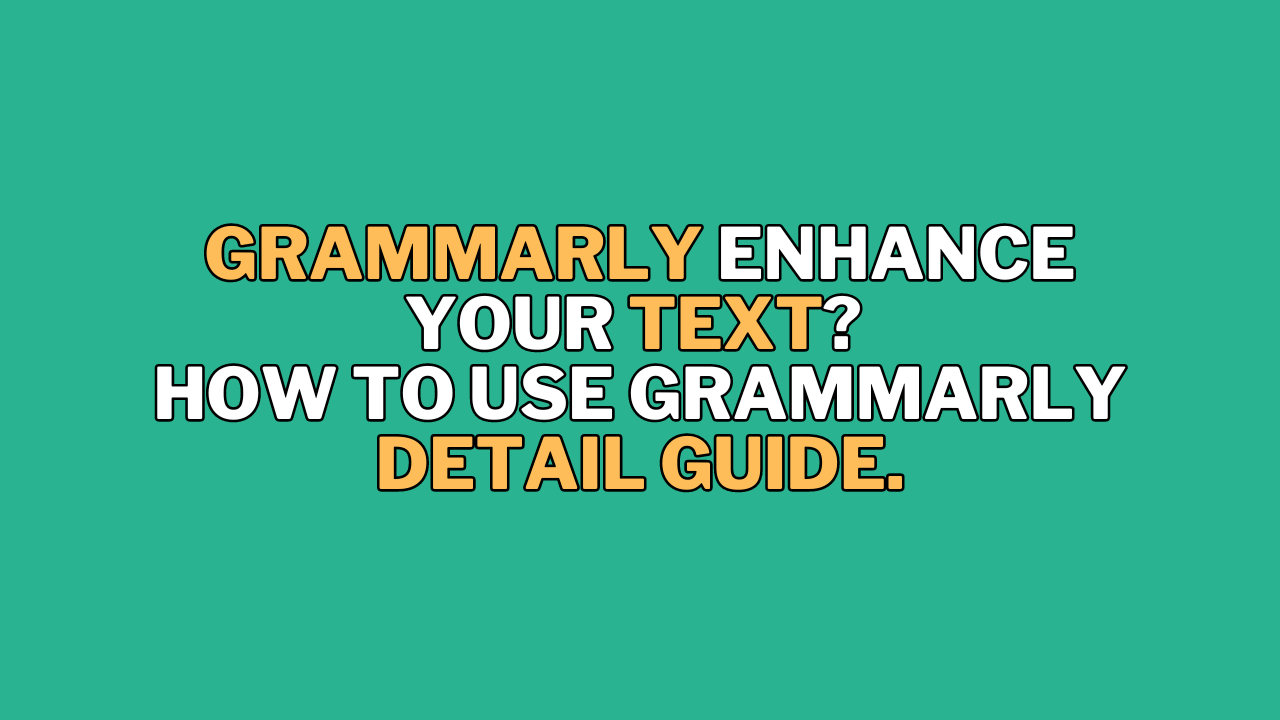Are you looking for a handy tool to help you improve your writing? Here than Grammarly!
In this article, we'll walk you through how to use Grammarly, its advantages, and some things to keep in mind.

How to Use Grammarly Text Tool
- Sign Up: First things first, you need to create an account. Go to Grammarly's website, sign up for free, and follow the simple registration process.
- Install the Extension: Grammarly offers a browser extension for Chrome, Firefox, and Edge. It's a useful tool that checks your writing on websites like Gmail, Facebook, and more. Just click on "Add to Chrome" (or your preferred browser) and follow the installation instructions.
- Download the Desktop App: If you prefer working offline, Grammarly provides a desktop app. Download and install it on your computer for easy access.
- Start Typing: Once you have Grammarly set up, start typing your text in the Grammarly editor or your favorite text editor. Grammarly works in real-time, so it will instantly start checking your content for errors.
- Review Suggestions: As you type, Grammarly will underline errors and offer suggestions for corrections. You can choose to accept or ignore these suggestions, which is quite convenient.
- Improve Clarity and Style: Grammarly not only corrects grammar and spelling but also helps you enhance the clarity and style of your writing. It suggests ways to make your sentences more concise and engaging.
- Plagiarism Checker: Grammarly also has a plagiarism checker. If you're writing academic papers or need to ensure your content is original, you can use this feature to check for duplicate content.
- Write a Review: Now that you've used Grammarly, it's time to share your thoughts with others. Writing a review can help fellow writers decide if Grammarly is right for them.
Pros of Using Grammarly:
- Ease of Use: Grammarly is user-friendly and can be easily integrated into your writing process.
- Real-time Feedback: It provides instant suggestions, helping you correct errors as you go.
- Wide Compatibility: Grammarly works on various platforms, including web browsers, desktop apps, and Microsoft Office.
- Enhanced Writing: It not only checks for grammar but also helps you improve your writing style.
- Plagiarism Checker: The plagiarism checker is a valuable tool for academics and professionals.
Cons of Using Grammarly:
- Cost: While Grammarly offers a free version, some advanced features require a premium subscription, which comes at a cost.
- Over-reliance: Relying too heavily on Grammarly might hinder your own learning and writing skills.
- Not Perfect: It's a great tool, but it's not infallible. Occasionally, it may miss errors or provide suggestions that aren't quite right.
Grammarly is a useful writing assistant that can help you improve your writing in various ways. It's easy to use, offers real-time feedback, and works on multiple platforms. However, keep in mind the cost of the premium version and avoid over-reliance on it. Writing a review of your experience with Grammarly can assist others in deciding if it's the right tool for them. So, give it a try, and happy writing!